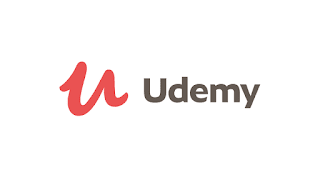UNESCO Loved It: Thinglink

Hello everybody! Today's topic is a platform that is rewarded by UNESCO for ICT in Education Prize. It is called Thinglink. Thinglink is a platform that enables users to create interactive images and videos. It also offers VR and 360 degrees images. It is very easy to understand the process of creating an interactive image or video because when you sign in to the website, it shows you a tutorial video. After that, you can see a bunch of inspiring projects to get help from. In a classroom environment, thinglink will be very helpful to create new projects for students. Creating interactive presentations can be beneficial for students. They can experience Thinglink and learn more effectively. They can also interact with each other while working in groups and create an interactive image. With the 360 degrees feature, students can experience a unique learning way.